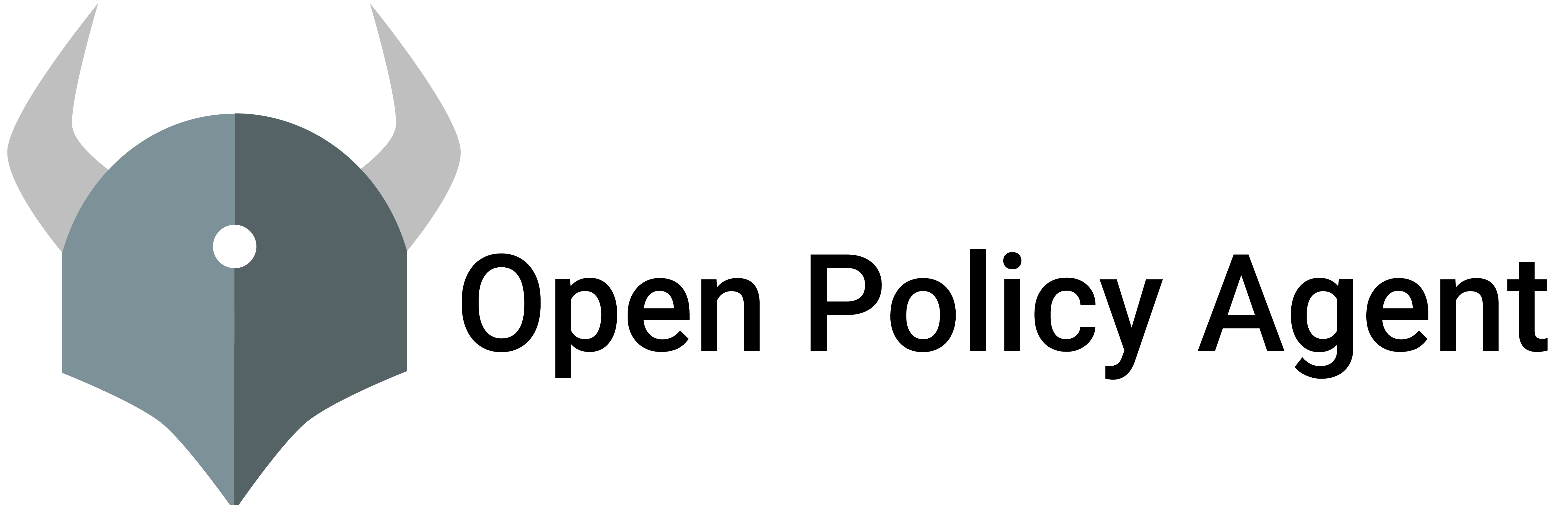OPA is written in the Go programming language.
If you are not familiar with Go we recommend you read through the How to Write Go Code article to familiarize yourself with the standard Go development environment.
Requirements:
- Git
- GitHub account (if you are contributing)
- Go (version 1.15+ is supported though older versions are likely to work)
- GNU Make
Getting Started
After forking the repository and creating a clone from your fork,
just run make. This will:
- Build the OPA binary.
- Run all of the tests.
- Run all of the static analysis checks.
If the build was successful, a binary will be produced in the top directory (opa_<OS>_<ARCH>).
Verify the build was successful with ./opa_<OS>_<ARCH> run.
You can re-build the project with make build, execute all of the tests
with make test, and execute all of the performance benchmarks with make perf.
The static analysis checks (e.g., go fmt, golint, go vet) can be run
with make check.
To correct any imports or style errors run
make fmt.
Workflow
Fork, clone, create a branch
Go to https://github.com/open-policy-agent/opa and fork the repository into your account by clicking the “Fork” button.
Clone the fork to your local machine:
git clone git@github.com/<GITHUB USERNAME>/opa.git opa
cd opa
git remote add upstream https://github.com/open-policy-agent/opa.git
Create a branch for your changes.
git checkout -b somefeature
Developing your change
Develop your changes and regularly update your local branch against upstream, for example by rebasing:
git fetch upstream
git rebase upstream/main
Be sure to run
make checkbefore submitting your pull request. You may need to rungo fmton your code to make it comply with standard Go style.
Submission
Commit changes and push to your fork.
git commit -s
git push origin somefeature
Make sure to use a good commit message.
Now, submit a Pull Request from your fork. See the official GitHub Documentation for instructions to create the request.
Hint: You should be prompted to with a “Compare and Pull Request” button that mentions your new branch on https://github.com/open-policy-agent/opa
Once your Pull Request has been reviewed and signed off please squash your commits. If you have a specific reason to leave multiple commits in the Pull Request, please mention it in the discussion.
If you are not familiar with squashing commits, see the following blog post for a good overview.
Benchmarks
Several packages in this repository implement benchmark tests. To execute the
benchmarks you can run make perf in the top-level directory. We use the Go
benchmarking framework for all benchmarks. The benchmarks run on every pull
request.
To help catch performance regressions we also run a batch job that compares the benchmark results from the tip of main against the last major release. All of the results are posted and can be viewed here.
Dependencies
OPA is a Go module https://github.com/golang/go/wiki/Modules and dependencies are tracked with the standard go.mod file.
We also keep a full copy of the dependencies in the vendor
directory. All go commands from the Makefile will enable
module mode by setting GO111MODULE=on GOFLAGS=-mod=vendor which will also
force using the vendor directory.
To update a dependency ensure that GO111MODULE is either on, or the repository
qualifies for auto to enable module mode. Then simply use go get .. to get
the version desired. This should update the go.mod and (potentially)
go.sum files. After this you MUST run go mod vendor to ensure
that the vendor directory is in sync.
Example workflow for updating a dependency:
go get -u github.com/sirupsen/logrus@v1.4.2 # Get the specified version of the package.
go mod tidy # (Somewhat optional) Prunes removed dependencies.
go mod vendor # Ensure the vendor directory is up to date.
If dependencies have been removed ensure to run go mod tidy to clean them up.
Tool Dependencies
Sometimes we use some tools which are versioned and vendored with OPA as dependencies. For now, we have none, but any we use in the future should go in tools.go.
More details on the pattern: https://github.com/go-modules-by-example/index/blob/master/010_tools/README.md
Update these the same way as any other Go package. Ensure that any build script
only uses go run ./vendor/<tool pkg> to force using the correct version.
Go
If you need to update the version of Go used to build OPA you must update these files in the root of this repository:
.go-version- which is used by the Makefile and CI tooling. Put the exact go version that OPA should use.
Refactoring and Style Fixes
If you’ve found some code that you think would benefit from a refactoring — either by making it more readable or more performant, that’s great! Some things should however be considered before you submit such a change:
- Avoid mixing bug fixes and feature PRs with refactorings or style fixes. These PRs are generally difficult to review. Instead, split your work up in multiple, separate PRs. If a refactoring is “needed” for a feature, at least ensure to split the two into separate commits.
- If you intend to work on a larger refactoring project, make sure to first create an issue for discussion. Sometimes things are the way they are for a reason, even when it’s not immediately obvious.
- Ensure that there are tests covering the code subject to change.
CI Configuration
OPA uses Github Actions defined in the .github/workflows directory.
Github Action Secrets
The following secrets are used by the Github Action workflows:
| Name | Description |
|---|---|
| S3_RELEASE_BUCKET | AWS S3 Bucket name to upload edge release binaries to. Optional – If not provided the release upload steps are skipped. |
| AWS_ACCESS_KEY_ID | AWS credentials required to upload to the configured S3_RELEASE_BUCKET. Optional – If not provided the release upload steps are skipped. |
| AWS_SECRET_ACCESS_KEY | AWS credentials required to upload to the configured S3_RELEASE_BUCKET. Optional – If not provided the release upload steps are skipped. |
| DOCKER_IMAGE | Full docker image name (with org) to tag and publish OPA images. Optional – If not provided the image defaults to openpolicyagent/opa. |
| DOCKER_WASM_BUILDER_IMAGE | Full docker image name (with org) to tag and publish WASM builder images. Optional – If not provided the image defaults to openpolicyagent/opa-wasm-builder. |
| DOCKER_USER | Docker username for uploading release images. Will be used with docker login. Optional – If not provided the image push steps are skipped. |
| DOCKER_PASSWORD | Docker password or API token for the configured DOCKER_USER. Will be used with docker login. Optional – If not provided the image push steps are skipped. |
| SLACK_NOTIFICATION_WEBHOOK | Slack webhook for sending notifications. Optional – If not provided the notification steps are skipped. |
| TELEMETRY_URL | URL to inject at build-time for OPA version reporting. Optional – If not provided the default value in OPA’s source is used. |
| NETLIFY_BUILD_HOOK_URL | URL to trigger Netlify (openpolicyagent.org) deploys after release. Optional – If not provided the Netlify steps are skipped. |
Periodic Workflows
Some of the Github Action workflows are triggered on a schedule, and not included in the post-merge, pull-request, etc actions. These are reserved for time consuming or potentially non-deterministic jobs (race detection tests, fuzzing, etc).
Below is a list of workflows and links to their status:
| Workflow | Description |
|---|---|
| Runs once per day at 8:00 UTC. |
Feedback
Was this page helpful?
Glad to hear it! Please tell us how we can improve.
Sorry to hear that. Please tell us how we can improve.