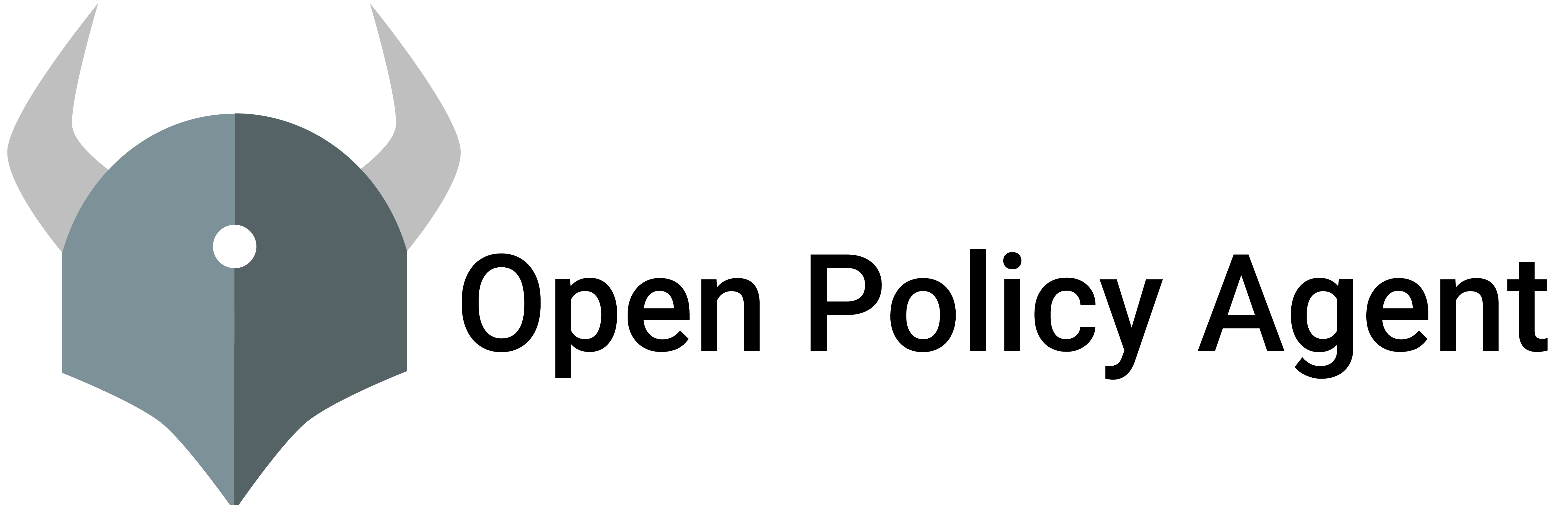AWS CloudFormation Hooks allows users to verify AWS infrastructure components defined in AWS CloudFormation templates, like S3 Buckets or EC2 instances, prior to deployment. This is done via hooks. Hooks are composed of custom code running in an AWS Lambda function, which is invoked before a resource is created, updated or deleted.
AWS currently supports hooks written in either Java or Python, and provides a sample repository, which includes example hooks written in both languages. Since we’d rather use OPA for this purpose, we’d need some code to process the requests handled by the hook and send them forward to OPA for policy decisions via its REST API using the OPA AWS CloudFormation Hook.
Goals
This tutorial shows how to deploy an AWS CloudFormation Hook that forwards requests to OPA for policy decisions, allowing us to use policy to determine whether a request to create, update or delete a resource should be allowed or denied. We’ll learn how to author policies that take the input structure of CloudFormation Templates into account, and some special considerations to be aware of in this environment.
In addition, this tutorial shows how we can leverage dynamic policy composition to group and structure our policies in a way that follows the domain to which they apply.
Prerequisites
In order to complete this tutorial, the following prerequisites needs to be met:
- An AWS account, with permissions to deploy resources via AWS CloudFormation, and valid credentials available to the CLI commands
- The AWS CLI (
aws) tool - The CloudFormation CLI (
cfn) tool - Docker
- OPA server running at an endpoint reachable by the AWS Lambda function, either within the same AWS environment, or elsewhere. While developing your CloudFormation policies, a good option is to run OPA locally, but exposed to the public via a service like ngrok.
Steps
1. Install the CloudFormation Hook
To start out, clone the OPA AWS CloudFormation Hook repository:
git clone https://github.com/StyraInc/opa-aws-cloudformation-hook.git
cd opa-aws-cloudformation-hook
To install (but not activate) the hook provided in this repository into your AWS account, cd into the hooks directory
and run:
cd hooks
cfn submit --set-default
When the command above is finished (this may take several minutes), you should see output similar to this:
Successfully submitted type. Waiting for registration with token '16697881-de36-45b8-8bc4-d9744431fa82' to complete.
Registration complete.
{
'ProgressStatus': 'COMPLETE',
'Description': 'Deployment is currently in DEPLOY_STAGE of status COMPLETED',
'TypeArn': 'arn:aws:cloudformation:eu-north-1:687803501377:type/hook/Styra-OPA-Hook',
...
}
2. Configure the OPA AWS CloudFormation Hook
The hook is now installed but needs to be configured for your environment. First, copy the value of the TypeArn
attribute from the JSON output of the above command, and store it in an environment variable:
export HOOK_TYPE_ARN="arn:aws:cloudformation:eu-north-1:687803501377:type/hook/Styra-OPA-Hook"
Next, set the AWS region and the URL to use for calling OPA:
export AWS_REGION="eu-north-1"
export OPA_URL="https://cfn-opa.example.com"
(OPTIONAL): If you want to use a bearer token to authenticate against OPA, provide an ARN pointing to the AWS Secret containing the token:
export OPA_AUTH_TOKEN_SECRET="arn:aws:secretsmanager:eu-north-1:687803501377:secret:opa-cfn-token-l26bHK"
With the configuration variables set, push the configuration to AWS (remove opaAuthTokenSecret if you don’t intend to
use it):
aws cloudformation --region "$AWS_REGION" set-type-configuration \
--configuration "{\"CloudFormationConfiguration\":{\"HookConfiguration\":{\"TargetStacks\":\"ALL\",\"FailureMode\":\"FAIL\",\"Properties\":{\"opaUrl\": \"$OPA_URL\",\"opaAuthTokenSecret\":\"$OPA_AUTH_TOKEN_SECRET\"}}}}" \
--type-arn $HOOK_TYPE_ARN
The hook is now installed, configured and activated!
3. Learn the Domain
Before we proceed to write our first policy, let’s take a closer look at the data we’ll be working with.
AWS CloudFormation Templates
A template file is commonly a YAML or JSON file, describing a set of AWS resources. While a template may describe multiple resources, the hook will send each resource for validation separately. Important to note here is that the resource presented to the hook will be shown exactly as provided in the template file. The hook does not perform any type preprocessing, such as adding default values where missing, or providing auto-generated names. Policy authors must hence take into account that even “obvious” attributes like name might not be present in the resource provided for evaluation. As an example, a template to deploy an S3 Bucket with default attributes may be as minimal as this:
Resources:
ExampleS3Bucket:
Type: AWS::S3::Bucket
For more information on templates, see the AWS User Guide on that topic.
Input and Response Format
The OPA configured to receive requests from the CFN hook will have its input provided in this format:
{
"action": "CREATE",
"hook": "Styra::OPA::Hook",
"resource": {
"id": "MyS3Bucket",
"name": "AWS::S3::Bucket",
"type": "AWS::S3::Bucket",
"properties": {
"Tags": [{"Key": "Owner", "Value": "Platform Team"}],
"BucketName": "platform-bucket-1"
}
}
}
- The
actionis eitherCREATE,UPDATEorDELETE - The
idis the key of the resource, as provided in the template - The
typeis divided by “resource domain” and the specific type, so e.g. the S3 domain may containBucket,BucketPolicy, and so on.
The hook expects the response to contain a boolean allow attribute, and a list of (potential) violations:
{
"allow": false,
"violations": ["bucket must not be public", "bucket name must follow naming standard"]
}
Any request denied will be logged in AWS CloudWatch for the same account.
4. Write a CloudFormation Hook Policy
With knowledge of the domain and the data model, we’re ready to write our first CloudFormation Hook policy. Since we’ll
have a single OPA endpoint servicing requests for all types of resources, we’ll use the
default decision policy, which by default queries the system.main rule. Let’s add a
simple policy to block an S3 Bucket unless it has an AccessControl attribute set to Private:
package system
import future.keywords
main := {
"allow": count(deny) == 0,
"violations": deny,
}
deny[msg] {
bucket_create_or_update
not bucket_is_private
msg := sprintf("S3 Bucket %s 'AccessControl' attribute value must be 'Private'", [input.resource.id])
}
bucket_create_or_update {
input.resource.type == "AWS::S3::Bucket"
input.action in {"CREATE", "UPDATE"}
}
bucket_is_private {
input.resource.properties.AccessControl == "Private"
}Since we know that CloudFormation Templates may contain only the bare minimum of information, we can’t assume that there
will be an AccessControl attribute present in the input at all. Using negation of boolean rules inside of our deny
rules help alleviate the problem of values potentially being undefined. Compare to the following deny rule, which might
look correct at a first glance:
deny[msg] {
bucket_create_or_update
input.resource.properties.AccessControl != "Private"
msg := sprintf("S3 Bucket %s 'AccessControl' attribute value must be 'Private'", [input.resource.id])
}This rule would work fine as long as there is an AccessControl attribute present in the input resource, but would
fail (i.e. not evaluate) as soon as the property was missing, leading to the resource being allowed! Using helper rules
and negation is a good way to work with data that might or might not be present, and results in more readable policies,
too.
5. Policy Enforcement Testing
With the above policy loaded into OPA, we may proceed to try it out. Let’s deploy the minimal S3 Bucket from the
previous template example. Save the below minimal template to a file called s3bucket.yaml:
Resources:
ExampleS3Bucket:
Type: AWS::S3::Bucket
Since our S3 bucket doesn’t have an AccessControl attribute, it should be denied by the hook. We
deploy a template by creating a stack:
aws cloudformation create-stack --stack-name cfn-s3 --template-body file://s3bucket.yaml
The output of the above command will simply be a confirmation that the stack was deployed. It won’t tell us whether the deployment was successful or not. In order to know that, we’ll need to check the stack events:
aws cloudformation describe-stack-events --stack-name cfn-s3
The output of the above command will be a list of all events associated with the cfn-s3 stack. Among the events, you
should now find an item describing that the hook denied the request, and its reason for doing so:
{
"StackEvents": [
{
"StackId": "arn:aws:cloudformation:eu-north-1:55523455647:stack/cfn-s3/4f605f70-b1ca-12ec-b4d8-0a63e869dfee",
"EventId": "ExampleS3Bucket-c243efd6-bfe7-3f10-8304-a0e40fe5f6f4",
"StackName": "cfn-s3",
"LogicalResourceId": "ExampleS3Bucket",
"PhysicalResourceId": "",
"ResourceType": "AWS::S3::Bucket",
"Timestamp": "2022-03-31T08:41:15.946000+00:00",
"ResourceStatus": "CREATE_IN_PROGRESS",
"HookType": "Styra::OPA::Hook",
"HookStatus": "HOOK_COMPLETE_FAILED",
"HookStatusReason": "Hook failed with message: S3 Bucket ExampleS3Bucket 'AccessControl' attribute value must be 'Private'",
"HookInvocationPoint": "PRE_PROVISION",
"HookFailureMode": "FAIL"
}
]
}
Congratulations! You’ve just successfully enforced your first CloudFormation Hook policy using OPA. Let’s update the template so that it passes our policy requirement:
s3bucket.yaml
Resources:
ExampleS3Bucket:
Type: AWS::S3::Bucket
Properties:
AccessControl: Private
Even though our stack did not create an S3 bucket (as the change got rolled back), the stack still exists. In order to try again, we’ll first need to delete the existing stack:
aws cloudformation delete-stack --stack-name cfn-s3
Now, let’s try again:
aws cloudformation create-stack --stack-name cfn-s3 --template-body file://s3bucket.yaml
Checking the output of aws cloudformation describe-stack-events --stack-name cfn-s3 once more will now show that the
resource was created. Do note that this could take up to a minute, so if you don’t see it immediately, rerun the command
a bit later.
{
"StackEvents": [
{
"StackId": "arn:aws:cloudformation:eu-north-1:55523455647:stack/cfn-s3/4f605f70-b1ca-12ec-b4d8-0a63e869dfee",
"EventId": "e20fdfa0-b0d0-11ec-b669-0e70f1f560a6",
"StackName": "cfn-s3",
"LogicalResourceId": "cfn-s3",
"PhysicalResourceId": "arn:aws:cloudformation:eu-north-1:55523455647:stack/cfn-s3/cf418141-b0d9-11bc-b421-0a1244c68dd1",
"ResourceType": "AWS::CloudFormation::Stack",
"Timestamp": "2022-03-31T08:59:33.392000+00:00",
"ResourceStatus": "CREATE_COMPLETE"
}
]
}
Note: once our stack is successfully deployed, we can use the update-stack command after we’ve made changes to our
templates:
aws cloudformation update-stack --stack-name cfn-s3 --template-body file://s3bucket.yaml`
Further Improvements
Dynamic Policy Composition
Having a single policy file for all rules will quickly become unwieldy. Could we improve this somehow? One way of doing that would be to use dynamic policy composition, where a single main policy acts as a “router”, and forwards queries to other packages based on attributes from the input. A natural attribute to use for CloudFormation templates might for example be the resource type, allowing us to group our policies by the resource type they’re meant to act on. Let’s take a look at what such a main policy might look like:
main.rego
# METADATA
# description: |
# Dynamic routing to policy based in input.resource.type,
# aggregating the deny rules found in all policies with a
# matching package name
#
package system
import future.keywords
main := {
"allow": count(violations) == 0,
"violations": violations,
}
# METADATA
# description: |
# Main routing logic, simply converting input.resource.type, e.g.
# AWS::S3::Bucket to data.aws.s3.bucket and returning that document.
#
# By default, only input.action == "CREATE" | "UPDATE" will be routed
# to the data.aws.s3.bucket document. If handling "DELETE" actions is
# desirable, one may create a special policy for that by simply appending
# "delete" to the package name, e.g. data.aws.s3.bucket.delete
#
route := document(lower(component), lower(type)) {
["AWS", component, type] = split(input.resource.type, "::")
}
violations[msg] {
# Aggregate all deny rules found in routed document
some msg in route.deny
}
#
# Basic input validation to avoid having to do this in each resource policy
#
violations["Missing input.resource"] {
not input.resource
}
violations["Missing input.resource.type"] {
not input.resource.type
}
violations["Missing input.resource.id"] {
not input.resource.id
}
violations["Missing input.action"] {
not input.action
}
#
# Helpers
#
document(component, type) := data.aws[component][type] {
input.action != "DELETE"
}
document(component, type) := data.aws[component][type].delete {
input.action == "DELETE"
}The above policy will invoke the route rule to determine which package should be evaluated based on the
input.resource.type, transforming a value such as AWS::S3::Bucket into a call to the data.aws.s3.bucket package,
where each rule named deny will be evaluated, and the result aggregated into the final decision.
Since most of our policies will only deal with CREATE or UPDATE actions, we’d rather want to avoid having to check
for this in all of our rules. Instead, we’ll have the router append .delete to the package name for DELETE
operations, so that a request to delete e.g. an S3 bucket would invoke the data.aws.s3.bucket.delete package (if it
exists).
Additionally, we’ll also do some simple input validation at this stage, so that we may avoid doing so in our resource specific policies.
We can now modify our original policy to verify S3 bucket resources only:
package aws.s3.bucket
deny[sprintf("S3 Bucket %s 'AccessControl' attribute value must be 'Private'", [input.resource.id])] {
not bucket_is_private
}
bucket_is_private {
input.resource.properties.AccessControl == "Private"
}Note how we no longer need the bucket_create_or_update rule, as that is already asserted by the main policy.
Quite an improvement in terms of readability, and a good foundation for further policy authoring. If you’d like to see
more examples of policy utilizing this pattern, check out the
policy directory in the OPA AWS
CloudFormation Hook repo.
OPA Authentication via AWS Secrets
OPA Configuration
Since the OPA server does not run inside the AWS Lambda, it is a good idea to require authentication to access its REST API, as described in the OPA documentation.
A simple authz policy for checking the bearer token might look something like this:
authz.rego
package system.authz
default allow := false
allow {
input.identity == "my_secret_token"
}Once created, remember to pass the appropriate flags to opa run to enable authentication / authorization:
opa run --server --authentication=token --authorization=basic .
OPA AWS CloudFormation Hook Configuration
If configured to use a bearer token for authenticating against OPA (by setting the OPA_AUTH_TOKEN_SECRET environment
variable as described in the section on configuring the hook), the hook will try to fetch the token from the
secret provided in the opaAuthTokenSecret (ARN) configuration attribute. Note that the token should be provided
as a plain string in the secret (i.e. the SecretString) and not wrapped in a JSON object.
In order to fetch the token, the hook will need to be permitted to perform the secretsmanager:GetSecretValue
operation. Note that the hook will only read the secret provided by opaAuthTokenSecret, but it’s recommended
to limit the HookTypePolicy on the IAM role to the specific secret accessed, i.e. the same ARN provided in
opaAuthTokenSecret. Example HookTypePolicy to allow the hook access to a specific secret:
{
"Version": "2012-10-17",
"Statement": [
{
"Sid": "VisualEditor0",
"Effect": "Allow",
"Action": "secretsmanager:GetSecretValue",
"Resource": "arn:aws:secretsmanager:eu-north-1:673240551671:secret:opa-cfn-token-l26bHK"
}
]
}
If you aren’t planning to use bearer tokens for authentication, you may remove the permission entirely.
Feedback
Was this page helpful?
Glad to hear it! Please tell us how we can improve.
Sorry to hear that. Please tell us how we can improve.